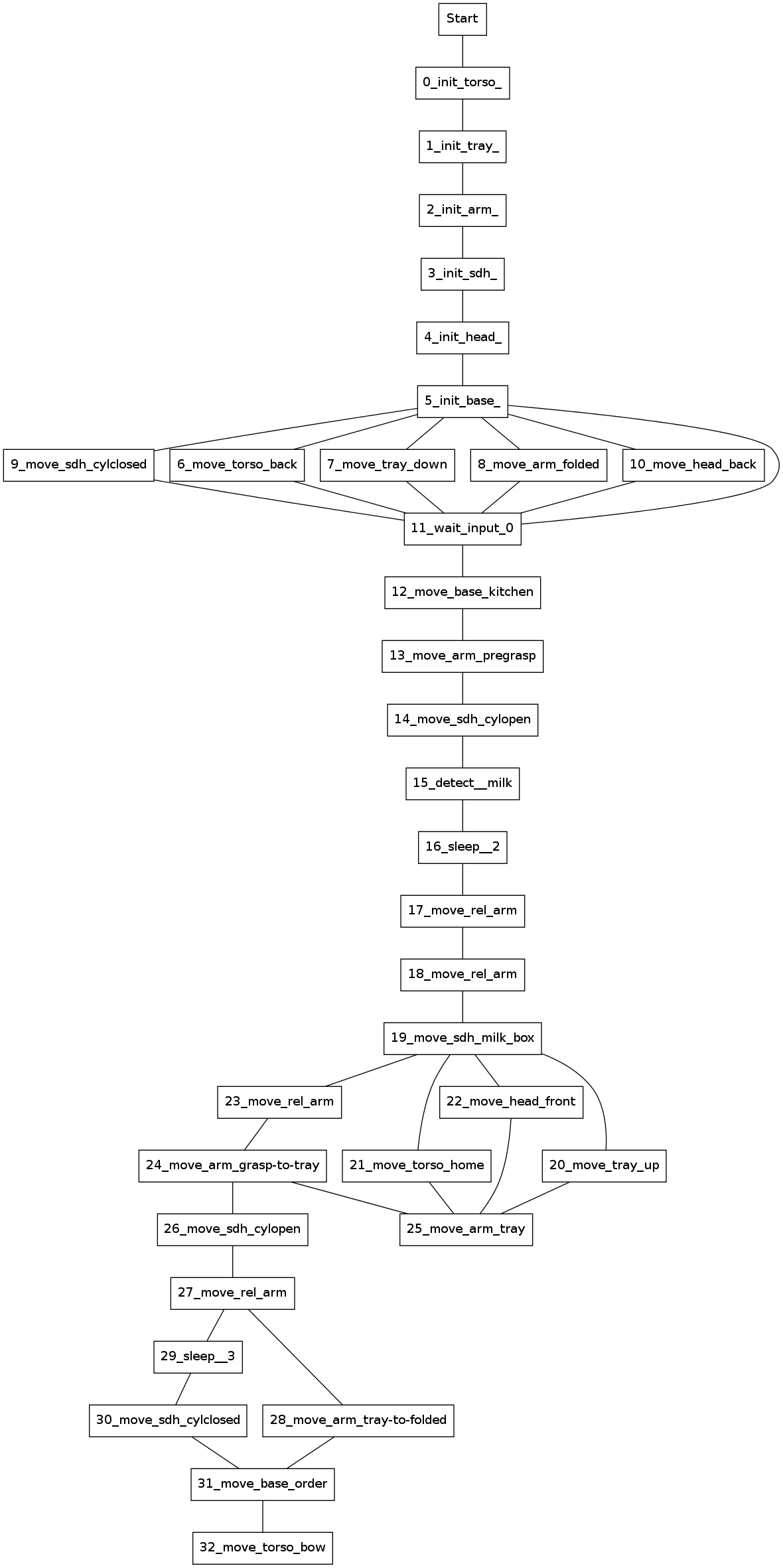| Note: This tutorial assumes that you have completed the previous tutorials: Installation. |
| |
Get the milk
Description: This tutorial teaches you how to run the get milk script.Tutorial Level: BEGINNER
Next Tutorial: Detailed explanation
If you have Care-O-bot related questions or discover Care-O-bot specific problems please contact us via the Care-O-bot mailinglist.
Contents
Set environment variables
To execute the following commands, you have to specify the ROBOT and ROBOT_ENV variable. More information about the variables can be found on the general Care-O-bot page. Either export the variables in each terminal with
export ROBOT=cob3-1 export ROBOT_ENV=ipa-kitchen
or add set them automatically for all terminals with
echo "export ROBOT=cob3-1" >> ~/.bashrc echo "export ROBOT_ENV=ipa-kitchen" >> ~/.bashrc source ~/.bashrc
Running the script
In order to run the get_milk script you need to take the following steps. Start each step in a new terminal window. For a more detailed explanation for the individual steps please have a look at the detailed explanation page.
Start the roscore
roscore
Start the get_milk launch file
roslaunch srs_get_milk get_milk.launch
Spawn the milk box in Gazebo
roslaunch cob_gazebo_worlds milk_box.launch
Start rviz
rosrun rviz rviz -d ~/git/care-o-bot/srs/srs_get_milk/get_milk.vcg
Start the get_milk script
rosrun srs_get_milk get_milk.py
Hit return in the script terminal "Wait for user input..." is prompted.
Optional steps
This steps are not neccesarry, but help you to understand what's going on.
Start the dashboard
roslaunch cob_dashboard dashboard.launch
Start the script_viewer (live)
rosrun cob_script_server script_viewer
Generate a graph from the script
roscd srs_get_milk/ros/scripts rosrun cob_script_server script_to_graph.py get_milk.py eog get_milk.png
You should see a graph like this